It may be time to revisit that online conferencing checklist. Here are HBR's five things to help minimize feeling emotionally, mentally, and physically drained after online meetings, workshops, or conferences.
Fatigue is different than tiredness, something which can be cured with a good night’s sleep. Fatigue is a pervasive lethargy, a lack of physical and mental energy and motivation.
Why are virtual meetings so exhausting? Many of us attended in-person meetings just as frequently but are surprised to find that online sessions are much more draining.
First, we have to focus much more intently to absorb information. There are no sidebar exchanges or quick, clarifying questions to the person sitting next to us.
Second, it is much easier to be distracted. Who can see that you are checking email, texting a friend, or reviewing a document? No one, that’s who. But while you are doing those things, you aren’t truly listening. And then there are interruptions from pets, spouses, and children who are also sharing the same space.
Last but not least, video requires a different level of showing our attentiveness. To prove that we are paying attention, we have to look directly at the camera. We aren’t granted the reprieve of the visual breaks we would be granted during in-person meetings.
Below are the five research-based recommendations HBR suggested to help alleviate, or at least minimize, Zoom fatigue.
Numerous studies have shown that multitasking (even though many of us do it) isn’t a time saver. Different parts of our brain are activated or deactivated for certain tasks. Switching between tasks can result in a 40% loss of productivity! Stanford researchers discovered that people who focused on a single task remembered more information than their multitasking counterparts.
2. Take Breaks
During lengthy meetings, if there aren’t breaks built into the meeting itself, give yourself a reprieve by looking away from your computer for a few seconds every so often. Gaze out a window or minimize the video and listen rather than watch. If you want to get up and move around, turn off your video before doing so.
3. Reduce On-Screen Stimuli
Research has proven that we spend the most time looking at ourselves. This is exceptionally distracting as we then begin to hyper-focus on our appearance. Remove the distraction of yourself by hiding your video from your own view. We also are inclined to visually peruse the backgrounds of others, checking out their different spaces. After all, we are now getting a glimpse into the private lives of coworkers like never before. Try to have a plain, unobtrusive background behind you while on screen.
4. Have a Facilitator and Establish Clear Etiquette
If you are leading a meeting, having someone to help with your slide deck, respond to chat inquiries, and other housekeeping makes things much easier. Providing meeting etiquette at the start establishes parameters. Inform attendees up front to mute themselves to minimize auditory distractions. Encourage questions through the use of the raise hand icon or putting questions in chat. The facilitator can then call on people or read the questions without everyone speaking over one another or foregoing making an inquiry for fear of interrupting others.
5. Mix It Up with Phone Calls or Emails
Not everything has to be a Zoom meeting. Give yourself and others a break by mixing it up with a phone meeting or send an email if a conservation isn’t really necessary. And, for meetings with people you have never met, choose a phone call over an online one. Virtual meetings can feel a bit overwhelming and invasive, especially when you have no prior established relationship.
Since it appears that online meetings (as well as online education) are here to stay for a while longer, these five tips can help make the most of our necessary "screen time" while helping to alleviate that fatigue we are all feeling.
Read the original April HBR article.
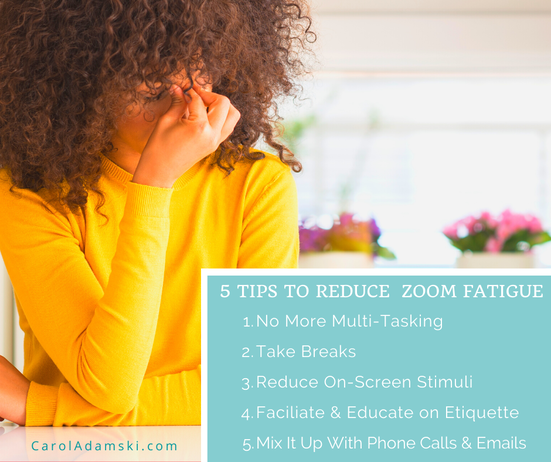
 RSS Feed
RSS Feed